Canon T4i (650D) Extended Video Monitor
DSLR Controller (Chainfire)
I recently made some changes to my video rig.I used my smartphone as an extended video monitor. The 650D shoots great video however there are some challenges that arise when using a camera that is primarily designed to take still photos and video being the after thought.The 650D auto-focus system works great for taking still photos, but once it's switched to video mode things quickly begin to fall apart.The 650D is quite slow to focus in video mode and does a terrible job of keeping focus on any given subject. Hence switching to manual focus will alleviate that hassle. However pulling focus and knowing that you have nailed it can be very difficult on the 650D's 3" LCD screen.
Enter the dslr controller app.This app allows the display on the 650D to be mirrored directly onto my smartphone screen. It will pretty much work with any recent android based smartphone with a micro usb port. Simply download and install app on your device of choice.Next connect the otg cable's micro-usb end to your phone.Then connect the usb type mini A to the 650D and to the usb end on the otg cable.Turn your camera and set it to video mode and, you will then prompted to run the dslr controller app. Press ok and you're done. The very first thing that I noticed immediately was that dslr controller app displays audio level settings in real time.That is just one of many features that is very handy to have at your disposal when you're recording video with a camera.The 650D has audio levels settings, but is not available to any adjustments or monitor in live view video mode.
So in closing how does this app work in practice? It works awesome! It definitely improves the experience of shooting video on the 650D. I am really glad that I added it to my video rig.I am will be getting a Panasonic GH4 or a Sony A7II in the near future and I don't want to invest any money into an external video monitor. For now this setup will work just fine. Keep in mind that dslr controller app doesn't work with every android device.I've included a list below with all the cellphones,tablets and cameras that are compatible with this app.
http://www.dslrfilmnoob.com/2012/08/05/nexus-7-monitor-usb-controller-dslr-controller/ HDMI monitors can run anywhere from $160 to $1000 depending on what you need and what you have for a budget. The Nexus 7 tablet comes in at $200 for the 8 GB model and $250 for the 16 GB model.
Supported popular Android devices (USB)
- - Nexus: Galaxy, 7, 7 2013, 10
- - Samsung: S2 (4.0+), S3, S4 (4.3+)
- - Samsung: Note, Note 2, Note 3, Note 8, Note 10.1, Note 10.1 2014
- - Samsung: Tab 8.9", Tab 10.1", Tab 2 7", Tab 2 10", Tab 3 7"
- - HTC: One X (4.1+), One X+ (4.1)+, One (4.3+)
- Supported Canon EOS models:
- - Full support: 1D mk IV, 5D mk II, 5D mk III, 50D, 550D, 6D, 60D, 600D, 650D, 7D, 70D, 700D, 750D, 1100D
- - Limited support: 1D mk III, 1Ds mk III, 30D, 40D, 400D, 450D, 1000D
- - No support: older models
- Features
- Features include but are not limited to:
- - Live View
- - Auto Focus (tap Live View)
- - Manual focus adjustments (in AF mode)
- - Histogram
- - Zoom control
- - Grid and aspect ratio overlay
- - Bulb capture
- - Continuous capture
- - Image review (+ follow shot, gallery)
- - Image filters (peaking, contrast, channel mask, grayscale, 4 modes/filter)
- - Video recording
- - HDR/Auto Exposure Bracketing
- - Focus Bracketing (incl. HDR)
- - Focus A-B
- - Mirror Lockup support
- - Timelapse (incl. HDR)
- - Wi-Fi Passthrough
- - Extensive modification of settings
- -- Shutter speed
- -- Aperture
- -- ExpComp and Bracket
- -- ISO speed
- -- Auto-Focus Mode
- -- Focus and Zoom area (tap-and-hold Live View)
- -- Picture Style
- -- Drive Mode
- -- White Balance
- -- Color Temperature
- -- Auto-Lighting Optimizer
- -- Metering Mode
- -- Image and video quality and format
Source: http://dslrcontroller.com


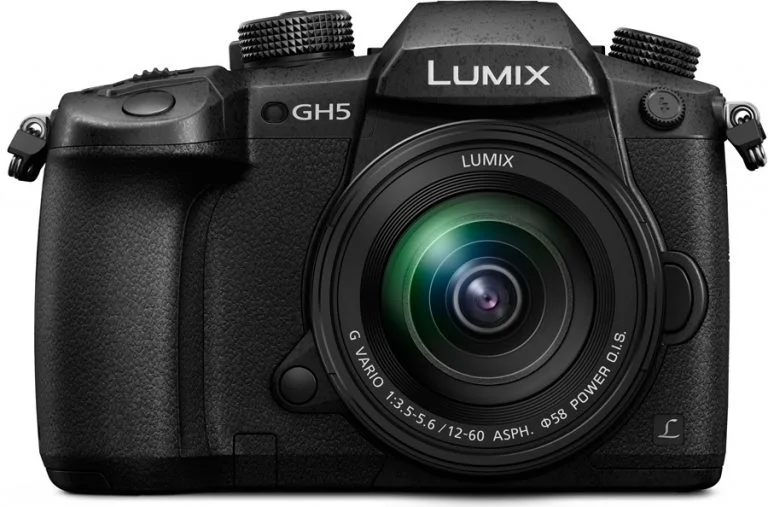






What is a Digital Presence? Your business's digital presence is how it appears on the internet. Your web presence is made up of several different components and can be defined as the online impression your brand makes via content, websites, search engines, and other digital media and platforms.